Follow these steps to start a robot program on a JAKA robot.
1.Follow the steps listed inSend a Program to JAKA Zu.
2.Set the reference frame and desired tool in the JAKA Zu app.
3.Save the subprogram and exit to the main programming control interface.
4.In the top toolbar, select “Run”.
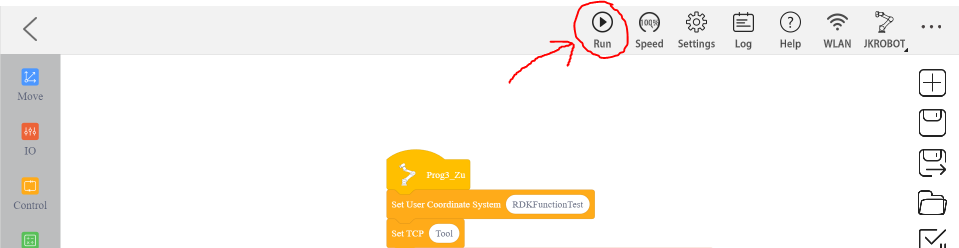
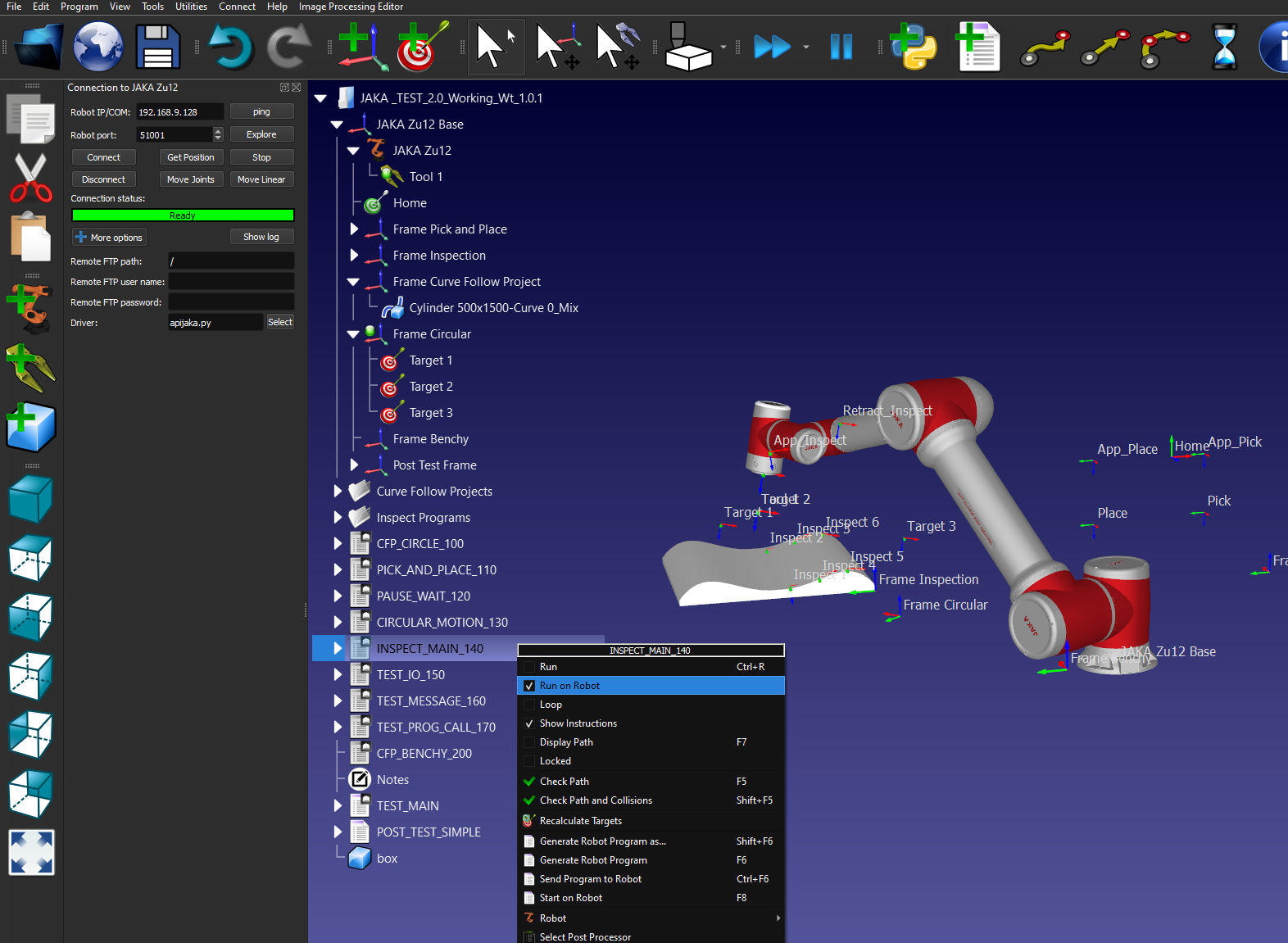
![]()
![]()
![]()
